The Education Blog

The Best Study Apps to Boost Your Learning
In today’s digital age, study apps have become essential tools for students aiming to improve productivity, manage their time effectively, and enhance their learning experience. From flashcard apps and note-taking platforms to AI-powered tutoring and time management tools, the right apps can streamline your study process and boost your academic performance.
In this guide, you’ll discover the best study apps designed to help students stay organised, retain information, and succeed academically.
1. Note-Taking and Organisation Apps
1.1. Notion
Notion is an all-in-one workspace app that combines note-taking, task management, and database organisation. It’s perfect for students who want to keep all their study materials in one place.
Key Features:
- Customisable templates for study notes, to-do lists, and project planning.
- Allows you to embed files, images, and web links into notes.
- Offers collaboration features for group projects.
- Cross-device syncing ensures you can access notes anywhere.
Best For: Students seeking a versatile productivity platform for organising coursework.
1.2. Evernote
Evernote is a powerful note-taking and task-management app designed to help students organise their studies efficiently.
Key Features:
- Create and organise notebooks for different subjects.
- Add text, images, audio, and PDFs to your notes.
- Tag and categorise notes for easy retrieval.
- Syncs across multiple devices.
Best For: Students who need detailed, multimedia-rich note-taking.
1.3. Microsoft OneNote
OneNote offers versatile digital notebooks that allow you to organise and store your study materials.
Key Features:
- Handwriting and drawing tools for creative note-taking.
- Clip and save web content directly into notebooks.
- Real-time collaboration features.
- Integration with Microsoft Office tools.
Best For: Students using Windows-based systems and seeking seamless integration with Microsoft Office.
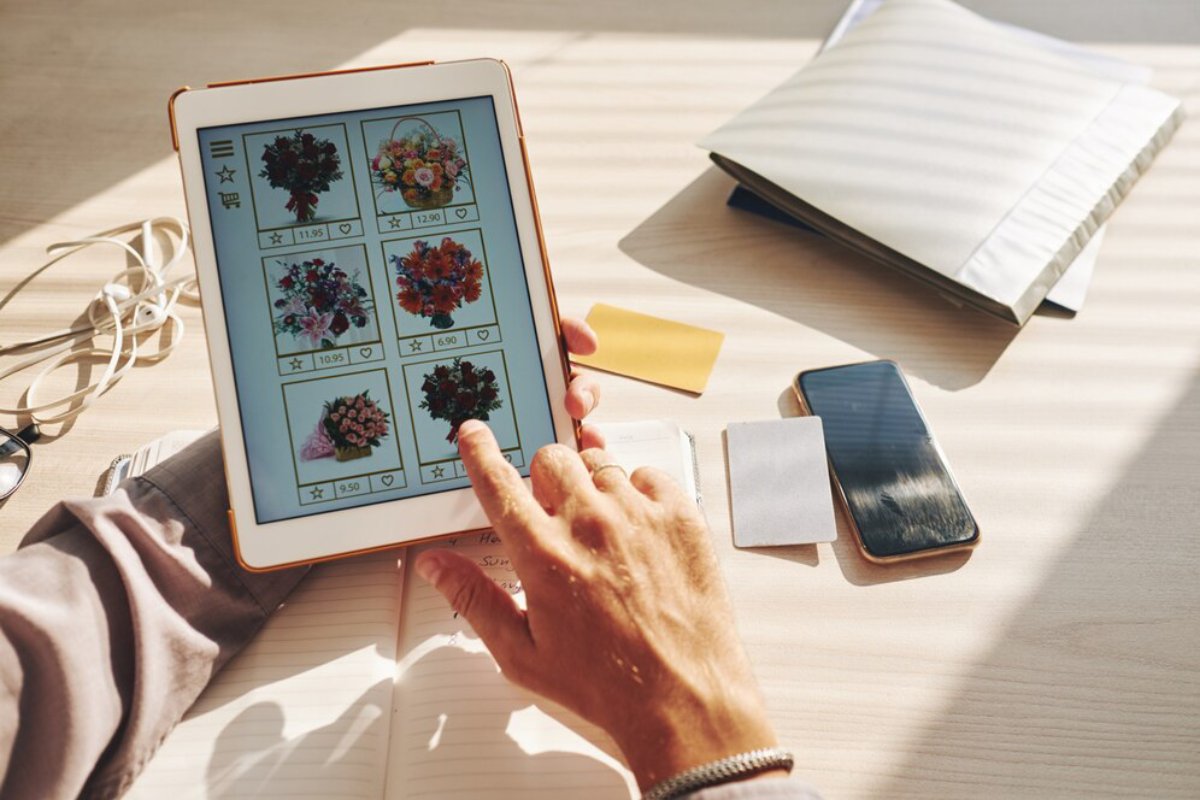
2. Flashcard and Memorisation Apps
2.1. Anki
Anki is a flashcard app that uses spaced repetition algorithms to help students retain information over time.
Key Features:
- Customisable flashcards for any subject.
- Uses spaced repetition to optimise memory retention.
- Supports text, images, audio, and video on flashcards.
- Available on desktop and mobile platforms.
Best For: Students who want to improve long-term memory through spaced repetition.
2.2. Quizlet
Quizlet is a popular flashcard and learning app that helps students memorise and review content through interactive study modes.
Key Features:
- Create custom flashcard sets or access pre-made sets.
- Multiple study modes (flashcards, learn, test, and match).
- AI-generated learning plans based on your progress.
- Collaborative study features for group learning.
Best For: Students seeking a user-friendly and collaborative flashcard app.
3. Time Management and Productivity Apps
3.1. Todoist
Todoist is a task management app designed to help students stay organised and manage their workload.
Key Features:
- Create and prioritise tasks with due dates.
- Use labels and filters to categorise study projects.
- Recurring task reminders to stay on track.
- Integration with Google Calendar and productivity tools.
Best For: Students who need a reliable task management system.
3.2. Forest
Forest is a focus app that helps students avoid distractions by using gamification techniques.
Key Features:
- Plant virtual trees while you study.
- The tree grows as you stay focused; leaving the app kills the tree.
- Time tracking for each study session.
- Earn rewards and unlock new tree species.
Best For: Students who need motivation to stay focused.
3.3. Clockify
Clockify is a time-tracking app that helps students monitor how much time they spend on different study tasks.
Key Features:
- Track study hours and sessions.
- Generate time reports to analyse productivity.
- Set time goals and reminders.
- Available on desktop and mobile devices.
Best For: Students aiming to improve time management and productivity.

4. AI-Powered Study Assistants
4.1. Grammarly
Grammarly is an AI-powered writing assistant that helps students enhance their writing accuracy and style.
Key Features:
- Real-time grammar and spelling suggestions.
- Style and tone recommendations.
- Plagiarism checker to ensure originality.
- Integrates with Google Docs, Word, and browsers.
Best For: Students looking to improve their writing quality.
4.2. Socratic by Google
Socratic is an AI-powered study assistant that helps students find answers to academic questions.
Key Features:
- Use your camera to scan questions and get explanations.
- Provides step-by-step solutions.
- Covers subjects like math, science, and humanities.
- AI-powered insights for deeper understanding.
Best For: Students needing on-demand homework assistance.
5. Language Learning Apps
5.1. Duolingo
Duolingo is a language learning app that uses AI and gamification to help students learn new languages.
Key Features:
- Short, interactive lessons for daily practice.
- AI-powered personalised learning paths.
- Speaking, listening, and grammar exercises.
- Streak tracking for motivation.
Best For: Students looking for a fun and effective language-learning app.
5.2. Babbel
Babbel is a language learning platform designed for practical conversation skills.
Key Features:
- Dialog-based lessons for real-world scenarios.
- AI-powered speech recognition for pronunciation practice.
- Grammar tips and review sessions.
- Available on mobile and desktop.
Best For: Students aiming for practical language proficiency.

6. Mind Mapping and Brainstorming Apps
6.1. MindMeister
MindMeister is a mind-mapping app that helps students visually organize ideas.
Key Features:
- Drag-and-drop interface for creating mind maps.
- Add notes, links, and images to branches.
- Real-time collaboration for group projects.
- Export mind maps as PDF or image files.
Best For: Students working on brainstorming and creative projects.
Essential Tools for Academic Success
Study apps can significantly enhance your productivity and learning efficiency. Whether you need help with note-taking, time management, language learning, or memorisation, there’s an app to meet your needs.
By integrating the right apps into your study routine, you can stay organised, retain information effectively, and boost your academic success.









